⚠️本文发布于 902 天前,内容可能已过时,请注意甄别信息的准确性。
看到了一位大佬的主题很好看,甚是喜欢,是人家自己开发的,真的很羡慕。
吾柯
我决定自己也开始尝试尝试,边学习和边创作的过程,我前端三剑客基本没啥基础,我也只是个高中生,对这些东西已有的认识,都是我对主题修改中学来的,但还是是慢慢来吧,这可能是个漫长的过程,如果我不放弃的话,甚至要数年,可能我会中途放弃。
我特别喜欢大佬的样式,我向大佬询问了,如果大佬同意,我就继续学习开发,如果不行,那我就会有较大的改动,改的至少认不出来是模仿的。
同一个页面大佬写的代码我都看不懂,而自己写的代码又太弱智了。
昨晚一夜没睡,忙活出来这半个页面。
只有静态页面,什么都没有实现呢。
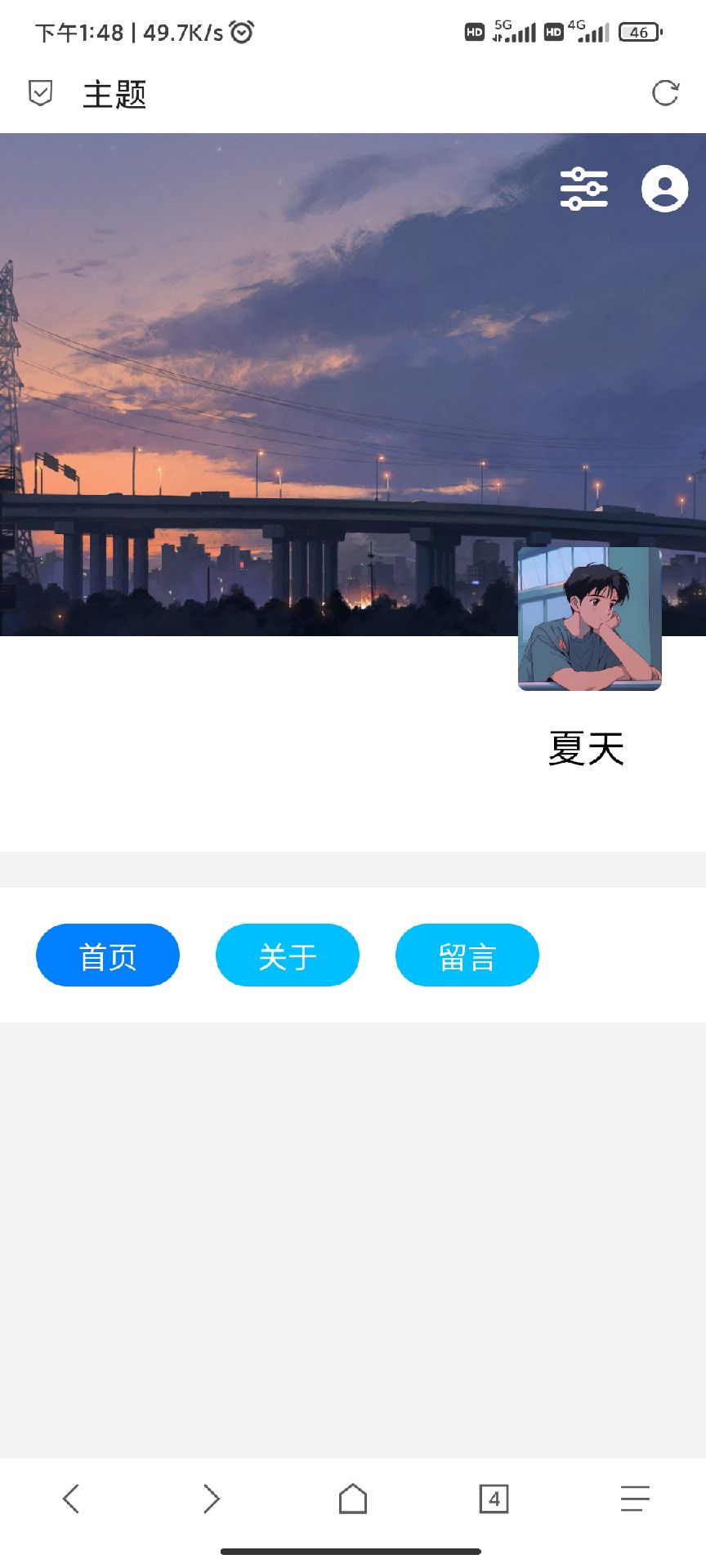
求大家别嘲笑,我的能力就这样,虽然代码写的很弱智,但是是我辛辛苦苦查资料,查百度出来的
<!DOCTYPE html>
<html lang="zh">
<head>
<meta charset="UTF-8">
<meta name="viewport" content="width=device-width, initial-scale=1.0">
<link rel="stylesheet" href="https://cdn.bootcdn.net/ajax/libs/font-awesome/6.4.0/css/all.css">
<title>主题</title>
<style>
body {
font-family: Arial, sans-serif;
margin: 0;
padding: 0;
background-color: #f2f3f5;
}
.app {
display: flex;
flex-direction: column;
overflow: hidden;
max-width: 500px;
margin: 10px auto;
}
@media (max-width: 767px) {
.app {
width: 100vw;
height: 100vh;
margin: 0px auto;
}
}
.head {
display: flex;
flex-direction: column;
position: relative;
height: 400px;
width: 100%;
}
.banner {
position: relative;
background-size: cover;
background-position: center;
background-image: url(http://p1.qhimg.com/bdm/1024_768_85/t01e66d486b8e826270.jpg);
height: 280px;
width: 100%;
}
.banner-icon {
width: 100%;
height: 50px;
position: absolute;
top: 18px;
}
.icon1 {
position: absolute;
right: 10px;
}
.icon2 {
position: absolute;
right: 55px;
}
.author-bar {
position: relative;
background-color: #ffffff;
height: 120px;
width: 100%;
}
.author-logo {
width: 80px;
height: 80px;
background-size: cover;
background-position: center;
background-image: url(https://p.blog.blog.zyyo.net/a.jpg);
border-radius: 5px;
position: absolute;
right: 25px;
top: -50px;
}
.author-text {
position: absolute;
top: 45px;
width: 100%;
}
.author-title {
font-size: 1.3rem;
font-weight: 600;
position: absolute;
right: 45px;
}
.author-say {
font-size: 0.8rem;
font-weight: 400;
margin-top: 20px;
}
.tab{
display: flex;
flex-direction: column;;
margin-top: 20px;
position: relative;
height: 35px;
width: 100%;
background-color: #ffffff;
padding:20px 0px ;
}
.tab1 {
display: flex;
flex-direction: space-between;
position: relative;
height: 100%;
width:100%;
}
.option{
color:#ffffff;
display: flex;
justify-content: center;
align-items: center;
border-radius: 18px;
height: 100%;
width:80px;
background-color: #00BFFF;
margin-left: 20px;
}
.option1{
background-color:#007FFF;
}
</style>
</head>
<body>
<div class="app">
<div class="head">
<div class="banner">
<div class="banner-icon">
<div class="icon1"><i style="font-size:25px;color: #ffffff;" class=" fas fa-user-circle"></i></div>
<div class="icon2"> <i style="font-size:25px;color: #ffffff;" class="fas fa-sliders-h"></i></i>
</div>
</div>
</div>
<div class="author-bar">
<div class="author-logo"></div>
<div class="author-text">
<div class="author-title">夏天</div>
<div class="author-say"></div>
</div>
</div>
</div>
<div class="tab">
<div class="tab1">
<div class="option option1">首页</div>
<div class="option">关于</div>
<div class="option">留言</div>
</div>
</div>
</div>
</body>
</html>开始尝试自己开发主题。

Ravion Bond Platform – Simple design, logical layout, and pages load fast.
Quvexa Trust Site – Easy-to-use layout, content is organized, and the site feels professional.
sona bet bd
Explore Quvexa Holdings – Well-organized sections, readable content, and browsing feels intuitive.
Vexaro Lane – Pages open quickly, layout clean and product info easy to read.
Visit Zylavo – Layout clean, browsing effortless and product details simple to understand.
NolaroView Hub – Pages opened quickly, layout clear and content easy to follow.
Nevironexus Hub – Pages load fast, navigation intuitive and content easy to understand.